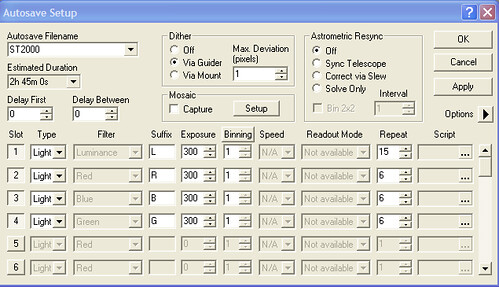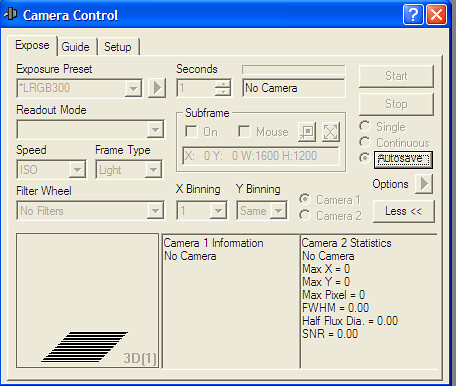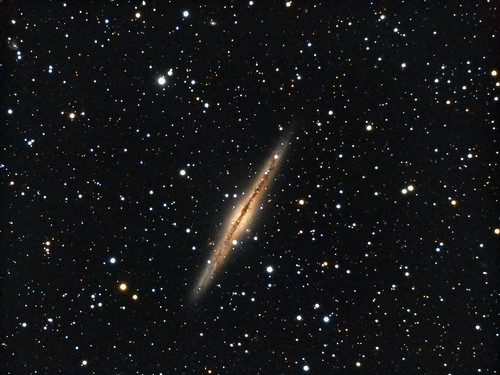When I am being more charitable I try to give them the benefit of the doubt. Here are a group of people who wrote their little articles and sent them to you and I in basically the same way for a hundred years. And then some asshole hipsters with their "computers" and "data networks" come along and mess everything up. Now they have to give away their words for free, and lay them out on "pages" that have no page boundaries at low resolution and with shitty typography. Any rational person would just throw up their hands and say "fuck this, I can't work like this" and just give up.
But then I go to the Sky and Telescope web site and stare at it in the light of day and my sense of charity evaporates faster than water on the surface of Mercury and is replaced by me wishing that they had just thrown up their hands and said "fuck this, I can't work this way."
To say that the user experience of subscribing to Sky and Telescope on their web site is "bad" is to insult the word "bad." Here is what happens:
1. You go through a standard sort of shitty checkout process. Their site does not use the Amazon payment engine (or the iTunes store), which means you will hate it.
2. After you are done, you get some e-mail confirming that you ordered something.
3. They give you a free login for the digital subscription! Excitedly, you go to you iPad and tediously punch in all the information.
4. The iPad says that you can't download the issue because you have no subscription.
Confused, you go back to the web site and note that you can read the current issue on a web-based piece of shit flash reader. You are depressed.
You navigate back to the main web site and try and figure out what you status is. You login with the information that the subscription engine sent you, but it does not work. Instead you are send to a page with this text on it:
Register now!
NOTE: Website registration is separate from registration at ShopatSky.com and from registration for your digital subscription.
I don't remember exactly how, but after reading this page, and doing some more surfing on their site I came to two conclusions:
1. First, I'm not sure who they paid to do their subscription payment system, but I hope they did not pay them much. After fighting through a page flow that is 10 times worse than the one Amazon launched with in 1994 all that system does is print your name on a small index card which is then passed to a standard magazine subscription office. There, some small group of septuagenarian paper pushers queue you up to get a copy of the print magazine in "4 to 6 weeks", at which time the digital subscription on your iPad will also kick in. I don't want to sound like I have anything against small offices full of septuagenarian paper pushers, but this is fucking insane.
2. Second, having spent all that money on the worthless payment system, they then built at least two more worthless payment/registration systems for al of the rest of their "services" (the web site, and the store). This gives you, the end user, the great pleasure and convenience of needing to keep track of three logins in order to interact with the media behemoth that is Sky and Telescope. Again, this is insane.
What the Sky and Telescope web site tells me about the company behind it is that it is Kodak. Recall that Kodak had a long standing business model for turning some specialized chemical processes into large piles of cash. Various people in the company saw the technology that would come and destroy this model, and they even worked to embrace and take advantage of it. But ultimately they could never let go of the old business and as it slowly sank into the muck it dragged the rest of Kodak down with it.
Magazine publishers are in a similar position now. They have collected and distributed their content the same way for the better part of more than a century. Ten or twenty years ago it became clear that this scheme was not going to survive for too much longer. It was even fairly clear how it was going to be replaced. But rather than take the bold (and risky) move of going all in on the new model, they are hedging. They want to keep their print business going while easing into the digital one. But all this means is that they will be incompetent at both.
The fundamental theorem of digital content is that it must be available immediately on any platform that I own where-ever I might be and however I paid you for it. There is no value gained by limiting access in any way. That just pisses your customer off. Your customer is now expecting to be able to buy and consume your product anywhere and any time she pleases. Furthermore, if you stand in the way of this expectation, she will just leave and find something else because she is carrying the entire library of everything ever published in her pocket.
There is not a single person at Sky and Telescope that truly understands this theorem. At least no one in a position of power. If there was, their digital services would not be as sad as they are.
I now hear you saying, "but Pete, Sky and Telescope is just a poor small publisher. Have some pity. It can't be easy to extract those tens of dollars from the few thousand 45-65 year old males who read this stuff."
In reply I will only tell you that the online experience at The New Yorker is no better than this same awful bullshit that you get at Sky and Telescope. And the reasons are exactly the same. Oh, the New Yorker thinks it's trying to play the game. It has the twitters and you can read some of their stuff in Flipboard and other new fangled channels on the iPad.
But do this:
1. Make a digital subscription with the iPad app but with your iTunes account and not their web site.
2. Now go to their web site and try to look at the digital archives, which are supposed to come with a digital sub.
Result? You can't. Why? Because they have separate subscriber databases for the iTunes in-app purchases and purchases from the web site. Why? Because they don't know what they are doing and they don't care enough about the right distribution model to fix it.
Of course, if you get a print subscription, through the same small office of septuagenarian paper pushers that Sky and Telescope uses, it will probably all work peachy. So, the New Yorker is also Kodak.
I would not be so enraged about this if there were not obvious examples of how to do this right staring me (and them) right in the face. Again the jocks are doing better than the nerds here because ESPN, Bill Simmons and their collective web site: grantland.com is a template for content delivery in the modern age. This is not surprising since 20 years ago Simmons looked at the Boston Globe on the one hand and the Internet on the other and realized that he had a better shot on the network than getting a job writing columns at the Globe. He started writing online, then got a gig at ESPN and now runs one of the largest and best online content publishing businesses in the world. Their template?
1. The content is intelligent (for sports and pop culture), long form, not laden with a lot of online SEO bullshit, and most important it is always available.
2. They get some money from ads.
3. They also get some money from special print projects that reprint the online content in a nicer more premium form.
I would bet that if they wanted they could do some kind of subscription service. I would also bet that if they did this it would not take 4 to 6 weeks for the content to start appearing on your iPad.
This is content delivery done right. And this is nothing like what Sky and Telescope or The New Yorker manage to do.
Anyway, as enraging as all of this is, I only have myself to blame. I should have known that nothing good could come of getting a print subscription from an aging dinosaur of a magazine in the vain hope getting a usable iPad experience. I was doomed to fail from the start. What I'm hoping is that they actually do have some bright young mind in their midst who will show them how to do this right and that they'll get there fast enough to not share the same fate as Kodak, drowning in the muck as the rest of the world passes them by.